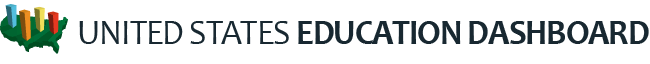2020 Goal: The highest proportion of college graduates in the world
Data can drive progress toward our goal
What's in the Dashboard?
What to consider while you're reviewing the Dashboard
What are some of the limitations?
2020 GOAL: THE HIGHEST PROPORTION OF COLLEGE GRADUATES IN THE WORLD
President Obama has established a goal that, by 2020, the United States will once again have the highest proportion of college graduates in the world. Meeting this goal is vital to our long-term economic security and to preparing young people and adults to be active citizens.
Reaching the President's goal will require comprehensive education reforms from cradle to career, beginning with children at birth, supporting them through high school graduation and postsecondary education, and helping them to succeed as lifelong learners who can adapt to the constant changes in the demands of the global economy. Our youngest children must be in early learning environments that prepare them for success in kindergarten. We must continue to close the achievement gaps and ensure that all K-12 students are on track to graduate from high school ready for college and a career. Once students enroll in college, we must provide them with financial aid and other support to help them complete their degrees.
DATA CAN DRIVE PROGRESS TOWARD OUR GOAL
Data tell us where we are and how far we need to go. Similar to the dashboard on a car, the United States Education Dashboard shows what the U.S. Department of Education considers to be important indicators of how the nation, and each state, is progressing on the outcomes necessary to achieve the national goal of once again having the highest proportion of college graduates in the world.
The Dashboard is meant to spur and inform conversations about how to improve educational results – conversations among families, teachers, administrators, policy-makers, the business community, and other interested stakeholders. The Dashboard can inform discussions of key questions such as:
- What are the positive and negative trends for important indicators of educational progress?
- How is my state doing compared to the rest of the country?
- How are we doing at eliminating education gaps?
- What are the areas where progress is slow, where we need to focus additional resources and reforms in order to achieve our goals?
WHAT'S IN THE DASHBOARD?
The Dashboard presents indicators in 4 areas that are critical to improving educational results and achieving the President's 2020 college attainment goal. Here are the areas, and some of the key questions the Dashboard can help answer:
-
THE PRESIDENT'S 2020 COLLEGE ATTAINMENT GOAL
Goal: By 2020, the United States will once again have the highest proportion of college graduates in the world.
How the Dashboard Reports on Progress:- Are students graduating from college in sufficient numbers to reach the President's goal?
-
EARLY LEARNING THROUGH HIGH SCHOOL
Goal: To ensure that students are on track to graduate from high school on time and ready for college and careers.
How the Dashboard Reports on Progress:- Do our young children have access to preschool programs?
- Are K-12 students' achievement levels on track to prepare them for college and careers?
- Are our children graduating from high school on time and ready for college and careers?
-
POSTSECONDARY EDUCATION AND TRAINING
Goal: To increase college access, quality, and completion by strengthening higher education and lifelong learning opportunities.
How the Dashboard Reports on Progress:- Are young adults enrolled in college or other postsecondary training?
- Are postsecondary students graduating on time?
- Is a sufficient number of college students obtaining the science, technology, engineering, and math (STEM) skills that our country needs to remain internationally competitive?
- Are we offering all Americans the opportunity to attend college and offering affordable options?
-
TEACHERS AND LEADERS
Goal: To improve preparation, recruitment, development, evaluation, and rewarding of effective teachers and principals.
How the Dashboard Reports on Progress:- Is student learning a factor in teacher and principal evaluations?
- Do high school teachers have the content knowledge needed to teach their specific subject?
-
AN EXCELLENT EDUCATION FOR ALL
Goal: To ensure effective educational opportunities for all students regardless of race, national origin, sex, disability, and socioeconomic status.
How the Dashboard Reports on Progress:- Are we improving academic achievement for all students?
- Are we eliminating the achievement gap between high-need students and their more advantaged peers?
- Are education resources distributed equitably, particularly to address the needs of high-poverty schools and districts?
WHAT TO CONSIDER WHILE YOU'RE REVIEWING THE DASHBOARD
This is the first version of the Dashboard. In subsequent versions, the Department plans to enhance the usability, measures, and data. We welcome you to provide feedback for improving the Dashboard by emailing us at dashboard@ed.gov.
The indicators are focused on key outcomes. The indicators chosen for the Dashboard are select factors that the Department believes will, if the country demonstrates progress, make significant contributions to reaching our 2020 goal. There are countless other data that shed light on our nation's educational progress, but we believe those in the Dashboard represent the available data most relevant to achieving the 2020 goal. Data.ed.gov provides links to the Department's various data sources: the Institute of Education Sciences (IES), ED Facts, the Integrated Postsecondary Education Data System (IPEDS) Data Center, the Grant Award Database, the Federal Student Aid Data Center, and ED Data Express.
Data are drawn from the public school sector. The first version of the Dashboard does not contain data on private schooling. We look forward to comments from users to determine whether such data, if available, should be presented in subsequent versions.
One of the indicators is a finance indicator that provides information on the difference in funding between the highest- and lowest-poverty districts within states. New analysis is presented in the Dashboard that compares funding between the highest- and lowest-poverty districts in terms of current per pupil expenditures from state and local funds. As it is generally accepted that the cost of educating there is a higher cost to educate low-income students is higher, the Dashboard provides users with the ability to choose a weight for poor students. Based on a factor used in the Department's Title I formula, the Dashboard defaults to a 40 percent weighting for poor students. Users can thus determine the level which states fund high-poverty districts.
The Dashboard includes national and state data and shows trends in the data. Where possible and appropriate, data are presented at the state and national level. Not all data can be compared across states.
Below are some additional items to consider when reviewing the data:
 Chart: Chart pages present a graphic comparison of the two most recent periods
Chart: Chart pages present a graphic comparison of the two most recent periods Detail: Detail pages present data on the indicator broken into further detail
Detail: Detail pages present data on the indicator broken into further detail State Comparison: State comparison pages present the data in a state-by-state table
State Comparison: State comparison pages present the data in a state-by-state table More Info: More info pages present background on how and why the indicator is presented.
More Info: More info pages present background on how and why the indicator is presented.- Download to Excel: On the
 Detail pages, users can download files to an excel file.
Detail pages, users can download files to an excel file. - Key to symbols on the Dashboard:
- — Not available. Data are not available for the specific indicator or subgroup.
- † Not applicable.
- ‡ Reporting standards not met. The number of respondents in this category was too small to report reliable data.
- # Rounds to zero.
- ! Interpret data with caution. The standard error for this estimate is relatively high compared for this estimate.
- Latest percent: Data are presented on the most recent period for which data exists.
- Change from previous period: An arrow shows a statistically significant change (at the .05 level) in the data as an increase (
 ) or a decrease (
) or a decrease ( ) compared to the previous period. No significant change is noted by (
) compared to the previous period. No significant change is noted by ( ).
).
WHAT ARE SOME OF THE DASHBOARD'S LIMITATIONS?
We have done our best to create an accurate picture of baseline performance and progress toward better outcomes for students, but acknowledge that the Dashboard and its data have limitations. The description of each indicator on the "![]() More Info" pages contains information about specific data sources and limitations. In addition, the following are some general limitations to keep in mind:
More Info" pages contains information about specific data sources and limitations. In addition, the following are some general limitations to keep in mind:
- Where consistent, high-quality state and national data do not exist for key areas, we used the best data available. For example, there is no source of consistent, high-quality data that provide comparable state-by-state data on whether children enter kindergarten ready to succeed, or whether their preschool education is of high quality. But, because early learning improvement is an important issue to discuss, we offer data on the percentage of 3- to 4-year-olds participating in preschool, with the assumption that access to early learning is an important element of increasing success in school.
- For some measures, there is not a clear consensus on how to measure the outcome. For example, while our goal is to strengthen the education profession so that all students have effective teachers throughout their education, there is no common definition of an effective teacher. Thus, the Dashboard instead reports whether districts use data on students' learning gains as one of the factors considered in teachers' evaluations.
- The accuracy of some of the data relies on state reports to the Department. Some of the data provided for the indicators are reported to the Department by states. As such, the quality of that data relies on the quality of states’ collection and reporting systems.
- Data on the Dashboard may not always match the data on a state’s website. In some situations, a state may report a different data source than does the Dashboard. For example, some states may report graduation rates using the adjusted cohort graduation rate instead of the averaged freshman graduation rate used on the Dashboard. Because some states do not yet report the adjusted cohort graduation rate, the Department cannot use that measure to make comparisons across states. In addition, since state funding mechanisms differ substantially, states use a variety of metrics that are designed to address their policy needs. For example, state reports on school finance likely differ in methodology from the measure used in the Dashboard. Also, states may report information from the same original sources as the Dashboard, but use different measures. The Dashboard presents data on students that reach the "Proficient" level on the National Assessment of Educational Progress (NAEP) rather than on students that reach the NAEP "Basic" level, as some states do.
- Data are provided for the most recent year available. Because of the time required to collect, analyze, and report data on indicators, the Dashboard does not reflect progress that may have been made in subsequent periods.
- Some of the data cannot be reported with high levels of accuracy for specific subgroups of students. In some cases, data are not presented at all because the number of persons surveyed was too small to be adequately representative of a particular state. All statements and change arrows comparing data for states and the nation have been tested for statistical significance at the .05 level.
- When comparing states, users should consider the different attributes of each state. Each state has different populations, population densities, government structures, and other characteristics that may affect outcomes.